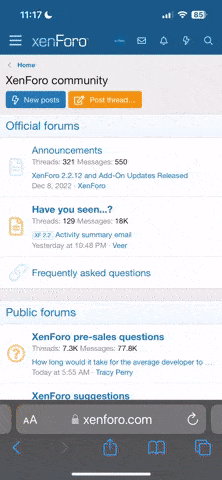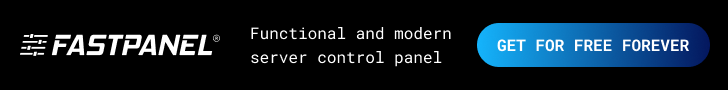Hello,
I want to set hourly e-mail limits based on the entire account instead of the domain. as per Cpanel documentation, the hourly e-mail limits are domain-based, not account-based.
Is there a way to have the hourly e-mail limits based on the entire account and not based on the domain?
I want to set hourly e-mail limits based on the entire account instead of the domain. as per Cpanel documentation, the hourly e-mail limits are domain-based, not account-based.
Is there a way to have the hourly e-mail limits based on the entire account and not based on the domain?