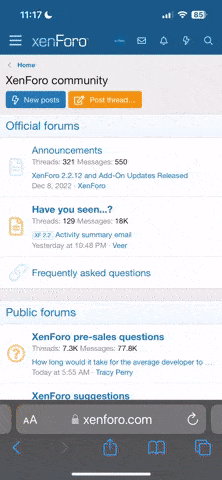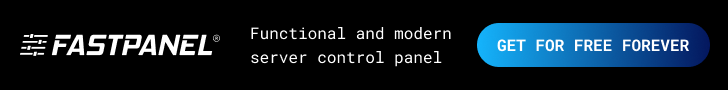Hello Members,
I discovered that the JetPack plugin has recently included a module, active by default and without warning, that tracks your WooCommerce installation.
What is a jetpack spy from my online stores?
Specifically, according to JetPack's own documentation, it tracks the following without your consent :
Follow these events and interactions of the behavior of your visitors :
How does it activate?
Simple: whether you are installing JetPack for the first time or have recently updated, add a module called WooCommerce Analytics, which is active by default without your consent or information.
I do not see it! Where's that jetpack module? How do I turn it off?
Well, it is not visible in the JetPack settings but is hidden, whatever you want to call it, in the complete list of JetPack modules.
You can turn off the jetpack module by visiting this URL :
Replace “yoursite.com” with the actual domain of your site.
Click on the Active button in the sidebar view menu & you will see all the active jetpack modules list. Now disable the WooCommerce Analytics.
Why don't they ask for permission or report this follow-up?
I fail to understand why they neither ask for consent nor report such activity tracking in online stores created with WooCommerce. I have reviewed the privacy texts of WordPress in case JetPack or WooCommerce indicate something about it, and no, they do not indicate anything.
Neither does Automattic in the privacy policy to which the JetPack plugin links on its settings page, and they do not say anything about it. Not even in its policy mentioned above of commitment to the GDPR.
I discovered that the JetPack plugin has recently included a module, active by default and without warning, that tracks your WooCommerce installation.
What is a jetpack spy from my online stores?
Specifically, according to JetPack's own documentation, it tracks the following without your consent :
Follow these events and interactions of the behavior of your visitors :
- When they see products.
- When a product is added or removed from the cart.
- When the checkout page is displayed.
- When an order is processed.
How does it activate?
Simple: whether you are installing JetPack for the first time or have recently updated, add a module called WooCommerce Analytics, which is active by default without your consent or information.
I do not see it! Where's that jetpack module? How do I turn it off?
Well, it is not visible in the JetPack settings but is hidden, whatever you want to call it, in the complete list of JetPack modules.
You can turn off the jetpack module by visiting this URL :
You don't have permission to view the spoiler content.
Log in or register now.
Replace “yoursite.com” with the actual domain of your site.
Click on the Active button in the sidebar view menu & you will see all the active jetpack modules list. Now disable the WooCommerce Analytics.
Why don't they ask for permission or report this follow-up?
I fail to understand why they neither ask for consent nor report such activity tracking in online stores created with WooCommerce. I have reviewed the privacy texts of WordPress in case JetPack or WooCommerce indicate something about it, and no, they do not indicate anything.
Neither does Automattic in the privacy policy to which the JetPack plugin links on its settings page, and they do not say anything about it. Not even in its policy mentioned above of commitment to the GDPR.