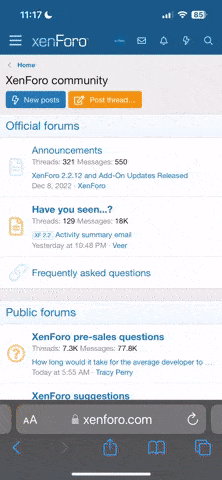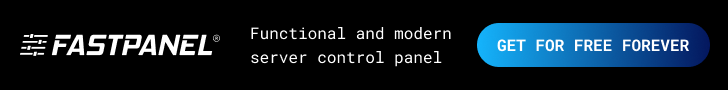Hello everyone.
I'm currently very concerned about Ledger. Could someone please provide me with a step-by-step guide on safely transferring my bitcoins from my Ledger Nano S to my new Trezor hardware wallet without risking the loss of all my bitcoins?
I appreciate any help you can provide.
I'm currently very concerned about Ledger. Could someone please provide me with a step-by-step guide on safely transferring my bitcoins from my Ledger Nano S to my new Trezor hardware wallet without risking the loss of all my bitcoins?
I appreciate any help you can provide.