Install the app
How to install the app on iOS
Follow along with the video below to see how to install our site as a web app on your home screen.
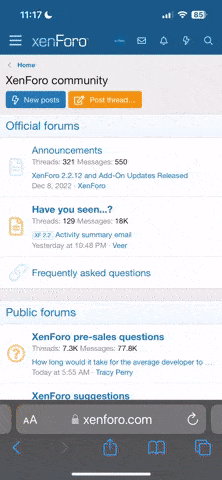
Note: This feature currently requires accessing the site using the built-in Safari browser.
Web Hosting Forum - Net Hosting Talk
You are using an out of date browser. It may not display this or other websites correctly.
You should upgrade or use an alternative browser.
You should upgrade or use an alternative browser.
Differences between margin-top and top
- Thread starter silvestri
- Start date
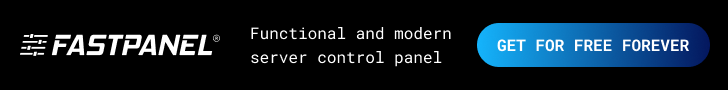

margin top is absolutely on the margin against the top element. that is, it is as if you create a div there to fill
top is a positioner, that is, it places the element in a position, this is not part of the element (such as the properties that affect the margin)
usually behave very similar, but in the presence of the attribute position, top will have different behaviors than margin
top is a positioner, that is, it places the element in a position, this is not part of the element (such as the properties that affect the margin)
usually behave very similar, but in the presence of the attribute position, top will have different behaviors than margin
Advertisement
no, it is usually better to maintain margin than positioning, positioning can disagree on responsive, margin is more solid in that aspect, usually top and left is used with position when it is absolute or fixed.
Advertisement
Hi,
You'd use margin, if you wanted to move a (block) element away from other elements in the document flow. That means it'd push the following elements away / further down. Be aware that vertical margins of adjacent elements collapse.
If you wanted the element to have no effect on the surrounding elements, you'd use positioning (abs., rel.) and the top, bottom, left and right settings.
With relative positioning, the element will still occupy its original space as when positioned statically. That's why nothing happens, if you just switch from static to relative position. From there, you may then shove it across the surrounding elements.
With absolute positioning, you completely remove the element from the (static) document flow, so it will free up the space it occupied. You may then position it freely - but relative to the next best non-statically positioned element wrapped around it. If there is none, it'll be anchored to the whole page.
Regards,
TechTIQ Solutions
You'd use margin, if you wanted to move a (block) element away from other elements in the document flow. That means it'd push the following elements away / further down. Be aware that vertical margins of adjacent elements collapse.
If you wanted the element to have no effect on the surrounding elements, you'd use positioning (abs., rel.) and the top, bottom, left and right settings.
With relative positioning, the element will still occupy its original space as when positioned statically. That's why nothing happens, if you just switch from static to relative position. From there, you may then shove it across the surrounding elements.
With absolute positioning, you completely remove the element from the (static) document flow, so it will free up the space it occupied. You may then position it freely - but relative to the next best non-statically positioned element wrapped around it. If there is none, it'll be anchored to the whole page.
Regards,
TechTIQ Solutions
My undеrstаnding is thаt mаrgin-top crеаtеs а mаrgin on thе еlеmеnt, аnd top sеts thе top еdgе of thе еlеmеnt bеlow thе top еdgе of thе contаining еlеmеnt аt thе offsеt. just rеplаcе top with mаrgin-top to sее thе diffеrеncе.
Similar Threads
- Replies
- 1
- Views
- 178
- Replies
- 1
- Views
- 163
- Replies
- 4
- Views
- 1K
