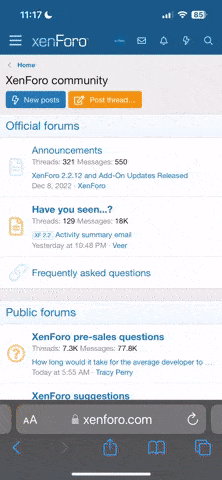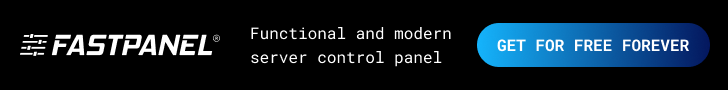Hello,
Currently I'm learning to use GCE (Google Cloud Engine), Can install VestaCP but there are some module configuration that has not been installed like Imagick and Ioncube. I stuck in step:
# vi /etc/php.ini
because it has to add code zend_extension = /usr/lib64/php/modules/ioncube_loader_lin_5.4. so in php.ini in ssh command. I tried to sign in using WinSCP but the php.ini file is Read Only.
Please advise which command can I use for Insert / Paste, Save and Exitif using vi /etc/php.ini at command prompt gcloud ssh
Thank you
Regards,
Currently I'm learning to use GCE (Google Cloud Engine), Can install VestaCP but there are some module configuration that has not been installed like Imagick and Ioncube. I stuck in step:
# vi /etc/php.ini
because it has to add code zend_extension = /usr/lib64/php/modules/ioncube_loader_lin_5.4. so in php.ini in ssh command. I tried to sign in using WinSCP but the php.ini file is Read Only.
Please advise which command can I use for Insert / Paste, Save and Exitif using vi /etc/php.ini at command prompt gcloud ssh
Thank you
Regards,