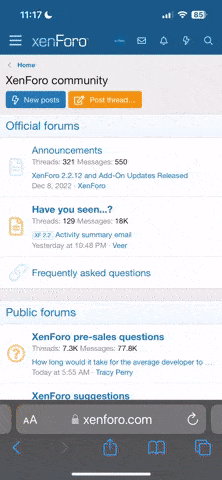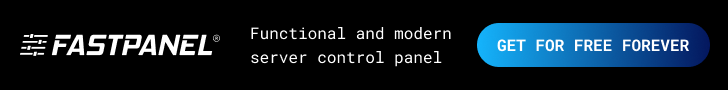Browsing the internet consists of the user's side of loading web pages. Each time a web is loaded, an HTTP status code is sent that shows whether the website load has been correctly performed or if, on the contrary, server errors have occurred. Since the load occurs precisely most of the time, the HTTP status code is not displayed to the user.
However, when an error occurs, the browser returns the error code to inform the user of what has happened. These HTTP status codes are divided into five types according to their function or origin. Thus, 1xx codes are for informational purposes only, and 2xx indicates that the request occurred correctly. HTTP 3xx code address redirects the errors 4xx refers to customer errors that occur and 5xx server errors.
HTTP 5xx status code: server errors
Errors headed by a "5" have to do with failures that occur in the server and that prevent a web from loading properly. Typically, this type of error occurs due to problems in the content of the web, for example, the use of too-heavy images. In any case, the HTTP status code will tell you where the problem that caused the error on the server is.
Most common 5xx errors
If any 5xx errors are related to a bad web configuration, others occur due to the lack of server updates or resources.
Errors are not limited to the web page; the server SMTP errors can also occur about the mailing. Remember that you can find all the information on these errors in your error log. And if you do not know what to do, contact your hosting provider to help you get your website back to the best conditions.
However, when an error occurs, the browser returns the error code to inform the user of what has happened. These HTTP status codes are divided into five types according to their function or origin. Thus, 1xx codes are for informational purposes only, and 2xx indicates that the request occurred correctly. HTTP 3xx code address redirects the errors 4xx refers to customer errors that occur and 5xx server errors.
HTTP 5xx status code: server errors
Errors headed by a "5" have to do with failures that occur in the server and that prevent a web from loading properly. Typically, this type of error occurs due to problems in the content of the web, for example, the use of too-heavy images. In any case, the HTTP status code will tell you where the problem that caused the error on the server is.
Most common 5xx errors
- 500. Internal server error. Generally, an error 500 is related to errors in the code that prevent the web from being used correctly. However, it may also be because it is impossible to specify the error. If your website returns an error 500, check the error log to find more information and solve the bug.
- 502. Incorrect gateway. A server is nothing more than a link between a browser and the content stored on the server. Therefore, if there is no agreement in the communication protocol, an error 502 will be returned. Generally, error 502 is the consequence of a bad connection with the hosting provider or an overload of the service.
- 503. Service not available. When for maintenance tasks or as a consequence of an overload, the server is not available. If your website returns an error 503, contact your web hosting provider to check if, for example, it is being updated. If the server error occurs due to an overload, you will have to assess the possibility of extending the service so that these server failures stop happening.
- 504. Server time has run out. Error 504 occurs when the estimated time to respond to a request is exhausted without it being possible to offer a result. This server error means the communication between the browser and the server is too slow. To solve error 504, it will be necessary to review, in addition to the server's functioning, the web's content. The most probable thing is that the web weighs too much to be able to be loaded in the estimated time or that it has an excess of information that increases the download time.
If any 5xx errors are related to a bad web configuration, others occur due to the lack of server updates or resources.
- 505. HTTP version not supported. Sometimes, the browser and the server may be using different protocol versions; hence, there are incompatibilities between both. To avoid this, updating the server to use the same protocol version as the browser will be necessary. In addition, updating the server also improves its security.
- 507. Insufficient storage. When a server does not have enough free memory, an error 507 will appear. This can be solved in two ways: eliminating obsolete content from the server or increasing its resources.
- 509. Broadband limit exceeded. Just as the server memory may run out, the same can happen with bandwidth. Some web hosting plans have an assigned broadband limit that, when exceeded, will cause the server to fail.
Errors are not limited to the web page; the server SMTP errors can also occur about the mailing. Remember that you can find all the information on these errors in your error log. And if you do not know what to do, contact your hosting provider to help you get your website back to the best conditions.