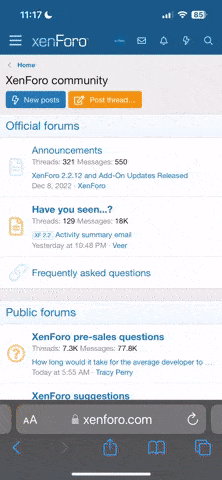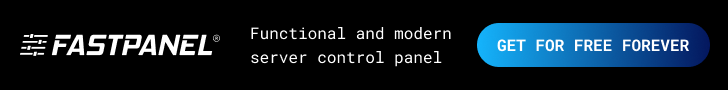Hi all,
I'm selling a Reseller plan with disk space 100 GB for example & I would like to allow the reseller to sell hosting plans to his customers with any disk space he wishes (50 GB, 100 GB, 200 GB, Unlimited, etc..) But the most important rule is the total disk space usages for all of his customers should not exceed his Reseller plan of 100 GB.
I found that the reseller could create a package with disk space (eg. 500gb) greater than his Reseller plan (100GB) and his user could use this package and use the (500gb) disk space.
Please advise how can I solve this?
I'm selling a Reseller plan with disk space 100 GB for example & I would like to allow the reseller to sell hosting plans to his customers with any disk space he wishes (50 GB, 100 GB, 200 GB, Unlimited, etc..) But the most important rule is the total disk space usages for all of his customers should not exceed his Reseller plan of 100 GB.
I found that the reseller could create a package with disk space (eg. 500gb) greater than his Reseller plan (100GB) and his user could use this package and use the (500gb) disk space.
Please advise how can I solve this?