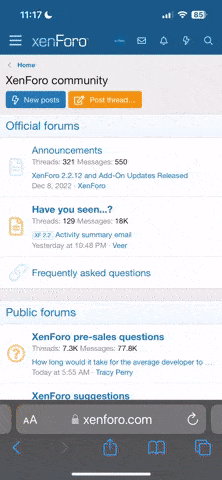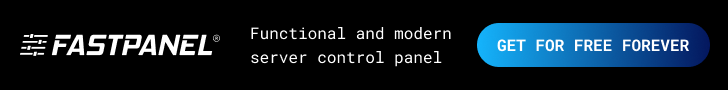Whmcs announce the release of WHMCS 8.1 to General Availability.
This marks the end of pre-production testing, and WHMCS 8.1 is now the recommended version for all new installations and updates.
WHMCS 8.1 introduces a New Client Area Theme "Twenty-One", Support for Child Themes, OAuth for POP3/IMAP, Google Analytics 4 Integration, and Automated User Cleanup functionality.
What's new in WHMCS 8.1
Automatic Update
You can update to the latest version of WHMCS using the Automatic Updater. Simply navigate to Utilities > Update WHMCS to begin the update process.
This marks the end of pre-production testing, and WHMCS 8.1 is now the recommended version for all new installations and updates.
WHMCS 8.1 introduces a New Client Area Theme "Twenty-One", Support for Child Themes, OAuth for POP3/IMAP, Google Analytics 4 Integration, and Automated User Cleanup functionality.
What's new in WHMCS 8.1
- New Client Area Theme - Updated, improved, and built upon Bootstrap 4.
- Child Themes - The new and easier way to create custom themes.
- OAuth for POP3/IMAP - Ensuring compatibility for upcoming changes from email services.
- Google Analytics 4 - Ensuring full support and compatibility with the new Google Analytics.
- Automated User Cleanup - Delete and manage users easily.
Automatic Update
You can update to the latest version of WHMCS using the Automatic Updater. Simply navigate to Utilities > Update WHMCS to begin the update process.
Important Note: WHMCS 8.0 and above require PHP 7.2 or later. You must be running PHP 7.2 or later in order for the Automatic Updater to show WHMCS 8.1 as available to install. If you are running PHP 7.1 or earlier, to update to WHMCS 8.1 via the Automatic Updater, you will first need to upgrade to PHP 7.2 or PHP 7.3, and then Check for Updates and perform the update.