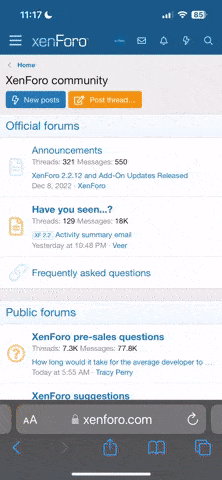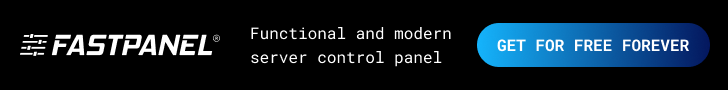Hi all,
I get daily spam comments on my blog. They have different email accounts & usernames each time. Is there a way to block a specific username or IP address from submitting comments on my blog at all? I have comments set so they must be approved before they get posted, but would be easier if I could just stop them at their source.
Thank you in advance
I get daily spam comments on my blog. They have different email accounts & usernames each time. Is there a way to block a specific username or IP address from submitting comments on my blog at all? I have comments set so they must be approved before they get posted, but would be easier if I could just stop them at their source.
Thank you in advance