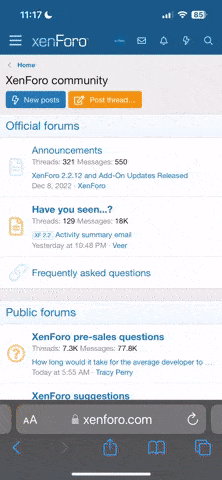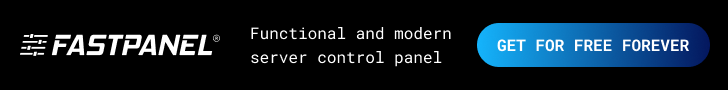Hello,
How can I apply a style to the parent div of .apply-style-here styles by meeting only this condition? The Parent of .apply-style-here should be a plain div or without the .second-stage class .apply-style-here Parent's Parent should not have a .second-stage
Thank you
How can I apply a style to the parent div of .apply-style-here styles by meeting only this condition? The Parent of .apply-style-here should be a plain div or without the .second-stage class .apply-style-here Parent's Parent should not have a .second-stage
You don't have permission to view the spoiler content.
Log in or register now.
Thank you