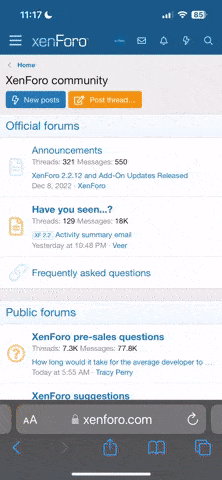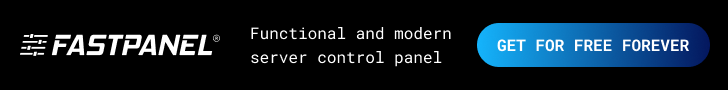:root {
--container-width: 1200px;
--blur-base-width: calc(var(--container-width) * 0.8);
--blur-reduce-coef: 50px;
}
.container {
width: var(--container-width);
aspect-ratio: 1/1;
position: relative;
background-image: url("https://plus.unsplash.com/premium_photo-1684952851101-6ab3e41b0448");
background-size: cover;
}
.r {
border: 1px solid red;
}
.blur {
border: 1px solid red;
aspect-ratio: 1/1;
border-radius: 50%;
position: absolute;
top: 50%;
left: 50%;
transform: translate(-50%, -50%);
}
.blur0 {
width: var(--blur-base-width);
backdrop-filter: blur(0.3px);
}
.blur1 {
width: calc(var(--blur-base-width) - var(--blur-reduce-coef));
backdrop-filter: blur(0.6px);
}
.blur2 {
width: calc(var(--blur-base-width) - (var(--blur-reduce-coef) * 2));
backdrop-filter: blur(0.9px);
}
.blur3 {
width: calc(var(--blur-base-width) - (var(--blur-reduce-coef) * 3));
backdrop-filter: blur(1.2px);
}
.blur4 {
width: calc(var(--blur-base-width) - (var(--blur-reduce-coef) * 4));
backdrop-filter: blur(1.5px);
}
.blur5 {
width: calc(var(--blur-base-width) - (var(--blur-reduce-coef) * 5));
backdrop-filter: blur(1.8px);
}
.blur6 {
width: calc(var(--blur-base-width) - (var(--blur-reduce-coef) * 6));
backdrop-filter: blur(1.9px);
}
.blur7 {
width: calc(var(--blur-base-width) - (var(--blur-reduce-coef) * 7));
backdrop-filter: blur(2.2px);
}
.blur8 {
width: calc(var(--blur-base-width) - (var(--blur-reduce-coef) * 8));
backdrop-filter: blur(2.5px);
}
.blur9 {
width: calc(var(--blur-base-width) - (var(--blur-reduce-coef) * 9));
backdrop-filter: blur(1.8px);
}