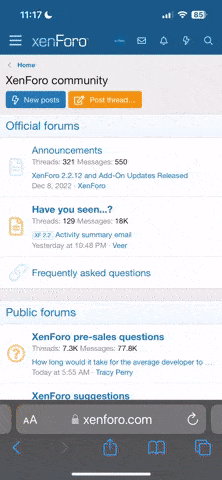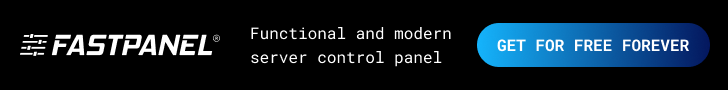Hi,
I'm having an issue getting an inset to work as expected in Safari. It's a simple svg on top of a background image.
This works on Chrome, Edge, and Firefox but not Safari. Safari runs this svg off the right side of the screen.
I'm having an issue getting an inset to work as expected in Safari. It's a simple svg on top of a background image.
HTML:
<section class="whiteOnColor" id="header" role="banner">
<div id="social" class="rows">
<a href="https://www.facebook.com/#">
<img src="/assets/Facebook.svg" alt="facebook">
</a>
<a href="https://www.instagram.com/#">
<img src="/assets/Instagram.svg" alt="instagram">
</a>
</div>
<img
src="/assets/Header_logo.svg"
alt="Logo"
>
</section>
CSS:
#header {
background-image: url("/assets/Header_photo.webp");
aspect-ratio: 1920/1280;
& > img {
//logo overlay
position: absolute;
inset: 30px 20vw;
object-fit: contain;
}
}This works on Chrome, Edge, and Firefox but not Safari. Safari runs this svg off the right side of the screen.