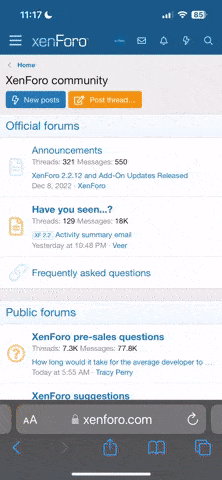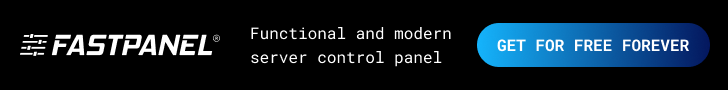Migrating a virtual private server (VPS) can seem like a daunting task, but with the right steps and preparation, it can be a relatively straightforward process. In this blog post, we'll walk through the steps of migrating a VPS, including how to back up your data, transfer it to the new server, and configure the new server to ensure a smooth transition.
There are a number of ways to create a backup of your VPS, but the simplest method is to use a tool such as rsync or tar to create a compressed archive of your server's files. You can then transfer this archive to the new server and extract it to restore your data.
Another way is to create a snapshot of VPS through your cloud provider if you are on a cloud platform
In order to do this step you need to have the same software version that was running on your old server.
By following these steps, you can successfully migrate your VPS to a new server. Just remember to test everything before making the final DNS change, and make sure to monitor the server for any issues after the migration.
It is important to mention that depending on the size of your VPS, the amount of data you need to transfer, and the amount of custom configurations you have, the migration process can take anywhere from a few hours to a few days.
Note: It is also important to have your new server ready before starting the migration process to avoid any downtimes.
The migration process can be tricky, it is important to be patient, methodical, and well-prepared. With a little planning and care, you can successfully migrate your VPS to a new server with minimal disruption to your users.
- Back up your data
There are a number of ways to create a backup of your VPS, but the simplest method is to use a tool such as rsync or tar to create a compressed archive of your server's files. You can then transfer this archive to the new server and extract it to restore your data.
Another way is to create a snapshot of VPS through your cloud provider if you are on a cloud platform
- Transfer your data
- Configure the new server
In order to do this step you need to have the same software version that was running on your old server.
- Update DNS records
By following these steps, you can successfully migrate your VPS to a new server. Just remember to test everything before making the final DNS change, and make sure to monitor the server for any issues after the migration.
It is important to mention that depending on the size of your VPS, the amount of data you need to transfer, and the amount of custom configurations you have, the migration process can take anywhere from a few hours to a few days.
Note: It is also important to have your new server ready before starting the migration process to avoid any downtimes.
The migration process can be tricky, it is important to be patient, methodical, and well-prepared. With a little planning and care, you can successfully migrate your VPS to a new server with minimal disruption to your users.