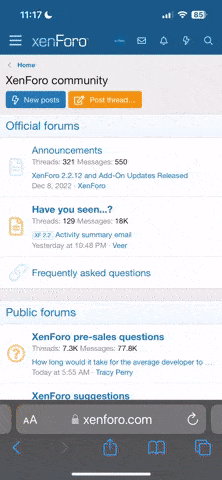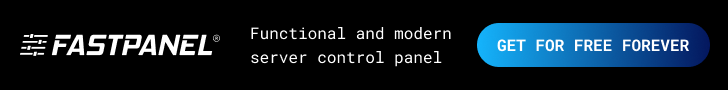Hello,
My ModX CMS website running on a web host. For some reason, I always get index.php files in many directories that contain a specific line. And where the index.php already exists, this line is added to the top:
That file also exists and has an encrypted script. When I delete it a few hours later, it shows up in another directory with a different name, and the includes are all updated.
I know there's no single solution to hardening security. I went through the cms guide about hardening the installation (mostly setting permissions), but maybe someone here has any tips on what else I could try or have to look out for.
My ModX CMS website running on a web host. For some reason, I always get index.php files in many directories that contain a specific line. And where the index.php already exists, this line is added to the top:
You don't have permission to view the spoiler content.
Log in or register now.
That file also exists and has an encrypted script. When I delete it a few hours later, it shows up in another directory with a different name, and the includes are all updated.
I know there's no single solution to hardening security. I went through the cms guide about hardening the installation (mostly setting permissions), but maybe someone here has any tips on what else I could try or have to look out for.