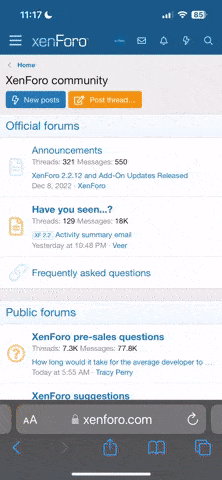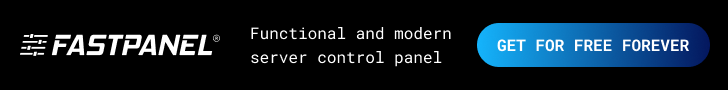The hidden system file .htaccess, while not part of WordPress, has plenty of valuable features for any website, so you better know and be familiar with it. So let's see how it works and learn some useful tricks, some little known, we can use in our WordPress installation.
1. What is the .htaccess file?
Htaccess is short for Hypertext Access. It is a configuration file used by Apache-based web servers. Configuration files configure the initial settings of a program or, in this case, the server. This means that the. htaccess file can make the server behave in a certain way.
These files .htaccess allow custom settings and site-specific system configuration directives defined in the main configuration file of Apache ( httpd.conf ).
These custom policies can operate within a file called .htaccess. For this, the user must give the file .htaccess file proper access and editing permissions. In this regard, note that you should never give permissions for all the files .htaccess. The most common grant permissions insurance is 644, which allows universal access to read and write permissions only to the system user.
You should also know that the rules - or directives - of .htaccess affect the parent directory and all subdirectories where it is located. So that your settings are applied to an entire website, you must place the file .htaccess in the site's root folder.
In addition, you can also create files .htaccess on a specific directory or subdirectory, so its rules only apply to it.
To read the complete guide, please visit here.
1. What is the .htaccess file?
Htaccess is short for Hypertext Access. It is a configuration file used by Apache-based web servers. Configuration files configure the initial settings of a program or, in this case, the server. This means that the. htaccess file can make the server behave in a certain way.
These files .htaccess allow custom settings and site-specific system configuration directives defined in the main configuration file of Apache ( httpd.conf ).
These custom policies can operate within a file called .htaccess. For this, the user must give the file .htaccess file proper access and editing permissions. In this regard, note that you should never give permissions for all the files .htaccess. The most common grant permissions insurance is 644, which allows universal access to read and write permissions only to the system user.
You should also know that the rules - or directives - of .htaccess affect the parent directory and all subdirectories where it is located. So that your settings are applied to an entire website, you must place the file .htaccess in the site's root folder.
In addition, you can also create files .htaccess on a specific directory or subdirectory, so its rules only apply to it.
To read the complete guide, please visit here.